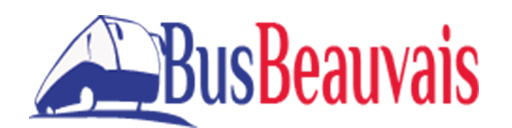Frequently Asked Questions
Please take a few minutes to read our FAQ’s, many of your questions will be answered in a minute
FAQs
I have made the purchase, but I do not receive the confirmation email
First of all, check your SPAM folder.
If you have the reservation code you can download the tickets directly from the website, in the DOWNLOAD section. By indicating the email used in the purchase process and your Booking code, you will be able to access the ticket download page.
If you do not know your reservation code, you can request that we send you the purchase confirmation email again from the DOWNLOAD section by clicking on the I DON’T HAVE AN ORDER CODE button.
Sometimes the email is not received because it was entered incorrectly during the purchase process. In that case you will never receive the tickets. We can solve it, please contact our Support Center as soon as possible and tell us:
- Name used in the purchasing process
Telephone used in the purchasing process - email used in the purchase process
- Type of purchase (number of adults/children and type of one-way or round trip ticket)
- Purchase day
- Last 4 credit card numbers
We will locate your reservation, fix the error and resend your tickets to the correct email.
Please do not make a new purchase, the tickets generated cannot be canceled or returned. Contact our support center.
Staff members tell me that the tickets are not valid
Once issued, the tickets are fully authorized for use. Go directly to the bus and show them to the driver. IT IS NOT NECESSARY TO GO THROUGH THE BOX OFFICE.
Sometimes clients have reported to us incidents of supposed airport staff telling them that their tickets are not valid.
PLEASE DO NOT HEED THIS WARNING, YOU COULD BE A VICTIM OF AN ATTEMPT AT FRAUD.
ONLY THE BUS DRIVER IS RESPONSIBLE FOR ALLOWING ACCESS OR DENYING IT.
Make sure you have valid tickets for your use (they have not been used more times than allowed, you are using a child ticket for an adult or you are using a return ticket as two single tickets, for example).
If any member of the airport staff tells you that the tickets are not valid, act as follows:
– Make sure the driver scans the tickets (we assure you that 100% of our tickets are valid for use) and checks that they are valid. If the driver still informs you of an error, write down the incident and request the driver’s identification so that we can file a claim with the ticket issuing company.
If you have received the information from someone other than the driver, ask them for their company ID and write it down. Tell that person that you could take legal action against them for attempted fraud if they force you to buy new tickets while the ones you already have are fully valid.
I bought round trip tickets, but I only received one ticket
Yes, that is correct, for round trip purchases a single ticket is sent for each passenger (if you have purchased 4 adult tickets you must receive 4 tickets) which must be used for both the round trip and the return trip.
If you have not received that number of tickets, please contact our Support Center.
The date on the ticket is wrong
During the purchase process we ask for the flight date and flight number for statistical purposes only.
The purchase date is printed on the ticket. Tickets are valid for one year from that date.
The tickets are open (you can use them at any time during their validity period), they can be used to make any journey (airport > Paris or vice versa) and they are not nominal (they can be used by the holder of the ticket, the name of the buyer is not checked).
Once downloaded, keep your tickets in a safe place until you use them and until the end of the journey. They may be required by bus staff at any time.
Accepted payment methods
The payment operation is carried out outside our website through the payment platform, under a secure environment for our clients. We accept payments by VISA and MasterCard credit cards.
I want to cancel or modify a ticket
- Customers with cancellation option: If you have selected the ticket cancellation option during purchase, please go to the ticket download page and press the CANCEL button. You will receive a 100% refund of the amount of the tickets in the next 48 hours (working days)*. If you want to issue the tickets, click on DOWNLOAD, once the tickets are issued they cannot be canceled or modified.
- Customers with tickets already issued: Due to airport policy, tickets once generated are not cancelable under any circumstances. However, the tickets are open, are not nominal and are valid for 1 year from the date of purchase.
*The refund period may be altered due to holidays or staff vacations.
Can I take another bus than the one associated with my flight?
Yes, you can freely take another bus, even if it is not the one assigned to your flight.
Tickets are open, are not nominal and are valid for 1 year from the date of purchase. Normally, buses leave every 20-40 minutes. Especially for journeys to the airport, we recommend taking the bus associated with your flight or a previous one, keep in mind that during the journey incidents may arise in traffic unrelated to our service.
The ticket download link does not work
Please note that tickets are generated between 5 and 10 minutes after the purchase process or after the download has been requested for tickets with CANCELLATION OPTION.
Sometimes, due to overload of orders or due to other elements beyond our service (lack of coverage on the client’s telephone, inaccessible server, etc.), there is a slight delay in the generation of tickets.
If after 30 minutes you have not been able to download the tickets or you need them urgently, please contact our Support Center and we will send you the tickets as soon as possible once we locate your purchase. Please do not make a purchase again.
Tell us the reservation code and the email used in the purchase process that you will find in the email.
The error rate in the generation and issuance of banknotes in 2022 is less than 0.1% among all banknotes issued, however,
WE STRONGLY RECOMMEND PURCHASING TICKETS AT MAXIMUM 24 HOURS BEFORE USE TO AVOID ANY PROBLEMS AND HAVE ENOUGH TIME TO RESOLVE THEM IF THEY APPEAR.
I already have the tickets downloaded, how do I use them?
Tickets can be used in both ways:
- Printed
- From the smartphone
The tickets we send you are ready to be used, go directly to the bus and show the tickets to the driver, he will read the QR codes that appear on your ticket. It is not necessary to go to the airport ticket office in advance.
I lost my luggage or an item, where to go?
Contact the Baggage Department during the hours of operation to the right of the arrival hall in Terminal 2 or by mail: bagages@aeroportbeauvais.com
Information for passengers with reduced mobility
Contact our “Parcs et Accès” Service 48 hours before your trip through this email sce.bus@aeroportbeauvais.com.
You must indicate the expected day and time of your departure from Porte Maillot and/or from the airport bus station.
In this way our agents will provide an adapted bus.
For more information, contact service.clients@aeroportbeauvais.com.
Support Center
Please take a few minutes to read our FAQ’s, many of your questions will be answered in a minute
ATTENTION
We can only support customers who have made a purchase on our website (your reservation code begins with BVA)
Check status of open ticket
If you have already opened an incident in our support center, you will receive our responses by email. However, you can review the responses and the status of your ticket below. You will need to indicate the incident code (not the ticket code) and your email:
View existing ticket in Support Center
Display the tab related to your incident, we can help you solve it more quickly. If you still need help, click on the button at the bottom of the page to open a ticket in the Support Center.
Problems downloading tickets
Have you bought the tickets on our website?
We can only support purchases made on our website. If you have not purchased the tickets on our website, you must contact the company that sold you the tickets to resolve your incident.
Download tickets from our website
If you have purchased the tickets on our website you will have received an email with a link to access the ticket download page. You can also access the ticket download page by pressing the CONTINUE button when completing the payment.
Check the SPAM folder. Although the average delivery of emails in 95% of cases is less than 1 minute from the purchase, sometimes receiving the email can be delayed, if it is not an emergency, wait about 30 more minutes and if not yet If you have received it, contact our Support Center.
You can download the tickets directly from the DOWNLOADS section on our website or from the previous form. Indicate the email used in the purchase process and your reservation code (our reservation codes begin with BVA and it appears indicated in the reservation email) and you will be able to download the tickets immediately.
Recover reservation code or receive the purchase confirmation email again
If you do not know the code for your reservation, press the button, I DO NOT HAVE A BOOKING CODE at the bottom, in the DOWNLOAD section, write the email used in the purchase process and we will resend the email to you again with your download link and your code backup.
You have written the wrong email
Sometimes the email has been entered incorrectly during the purchase process, in that case, you will never receive this email (we will be sending it to a different email address). Contact our Support Center as soon as possible, providing as much information as possible to locate your purchase:
- Full name
- Email used in the purchase process
- Purchase day
- Last 4 digits of the credit card
The payment has not been made correctly
If the payment has not been completed correctly, you will receive an email informing you that the payment has not been completed correctly. Before purchasing again, check with your bank that the charge has not been made.
Sometimes, for payments with debit or credit cards, for security reasons, your bank retains the money without actually carrying out the transaction (we do not receive the money), because the operation has not been authorized or due to some limitation of the card. of credit. Locate the receipt for the charge and contact our Support Center so we can verify if the charge has actually been made. Tell us:
- Full name
- Email used in the purchase process
- Purchase day
- Last 4 digits of the credit card
If the money has been withheld by your bank (we repeat, we have not received the amount), in a few days it will be unlocked and available in your balance. If you have questions, ask your bank.
Please note that once generated, tickets cannot be canceled and money cannot be returned. If you have doubts about whether the charge has been made or not, contact our Support Center before making a new purchase.
If you have followed these recommendations and you do not have your tickets available, open a ticket in our Support Center.
Submit a Support Request
Refunds, cancellations or modifications of tickets
As indicated in the terms and conditions of purchase, due to Beauvais Airport’s cancellation policy, tickets once issued cannot be canceled or voided.
However, the tickets are open, not nominal, and are valid for 1 year from the date of purchase.
CUSTOMERS WHO HAVE SELECTED THE CANCELLATION OPTION
If during the purchase process you have selected the cancellation option and the tickets have not been issued:
Access the download page for your tickets
Press the CANCEL button
You will receive a 100% refund of the ticket price in the next 24 or 48 hours (working days)*
Once the refund has been made by our administration department, you will receive the money within 48 hours (on business days) in the bank account associated with the credit card where you made the payment. If after 48 hours you have not received the refund, please contact our Support Center.
If you press the DOWNLOAD button, the tickets will be generated and can no longer be canceled in any way.
*The return period may be longer due to holidays or vacations of the staff who manage the service. The refund is 100% of the ticket price, the cancellation fee is not refunded.
MODIFICATION OF THE DATE OF USE
It is not necessary to indicate any date of use during the purchasing process.
The date of purchase of the tickets is indicated on the tickets. The validity period of the ticket is 1 year from the date indicated on the ticket.
It is not possible to extend the validity period of the tickets. It is also not possible to change the type of ticket (adult / child).
Each single ticket has only one use during the validity period. Return tickets can be used twice, for two journeys, with a difference of more than 2 hours from their first use (a return ticket is not allowed to be used as two single tickets).
Contact the airport
You can contact the airport directly by phone +33 (0) 9 77 40 24 20 (international call cost) or by email at service.clients@aeroportbeauvais.com
Lost Luggage on the bus
Any object found by any passenger on board a vehicle must be deposited as quickly as possible to a member of the service staff to carry out the appropriate actions.
Objects lost on buses can be claimed at the lost property office located at the airport from the day after they are found.
Ownership of a lost object can be claimed by presenting a supporting document to the following email address:
SAGEB – Baggage Claims Department
Paris-Beauvais Airport
CS 20442
60004 Beauvais Cedex
For more information, contact the Baggage Claims Department at Beauvais Airport at Tel: 03 44 11 46 00 (service in French).
Invoice request
Please provide us with your billing information in the following form:
Please, before requesting your invoice, check that you have made the purchase on our website (your reservation code begins with BVA)
| OUR TICKET | OTHER COMPANIES TICKET |
 |
 |
| If your ticket is like the one in the image. You have not made the purchase on our website. Contact the company that made the sale to you to issue your invoice. |
Strikes in Paris
Normally all bus services that have a confirmed flight are scheduled. We are not aware that interruptions in our service may occur due to workers supporting the strike. In previous mobilizations our service has not been interrupted, even so, it can never be predicted exactly.
In the event of possible flight cancellations, the bus service may be altered; the company providing the service may cancel or modify the scheduled departure times of the buses. Check the airport website in case there are any last minute changes.
Use of public transport during strikes
You should keep in mind that you must take extreme caution to get to the bus stop in Paris Porte-Maillot if you have a return flight, since the public transport service is usually affected by strikes.
If you are going to use the metro, public bus or public taxi service, find out about possible interruptions in the service and anticipate your arrival at the Porte Maillot stop as much as possible so that your arrival at the airport is without complications.
Our team will strive to ensure that these complications affect you as little as possible.